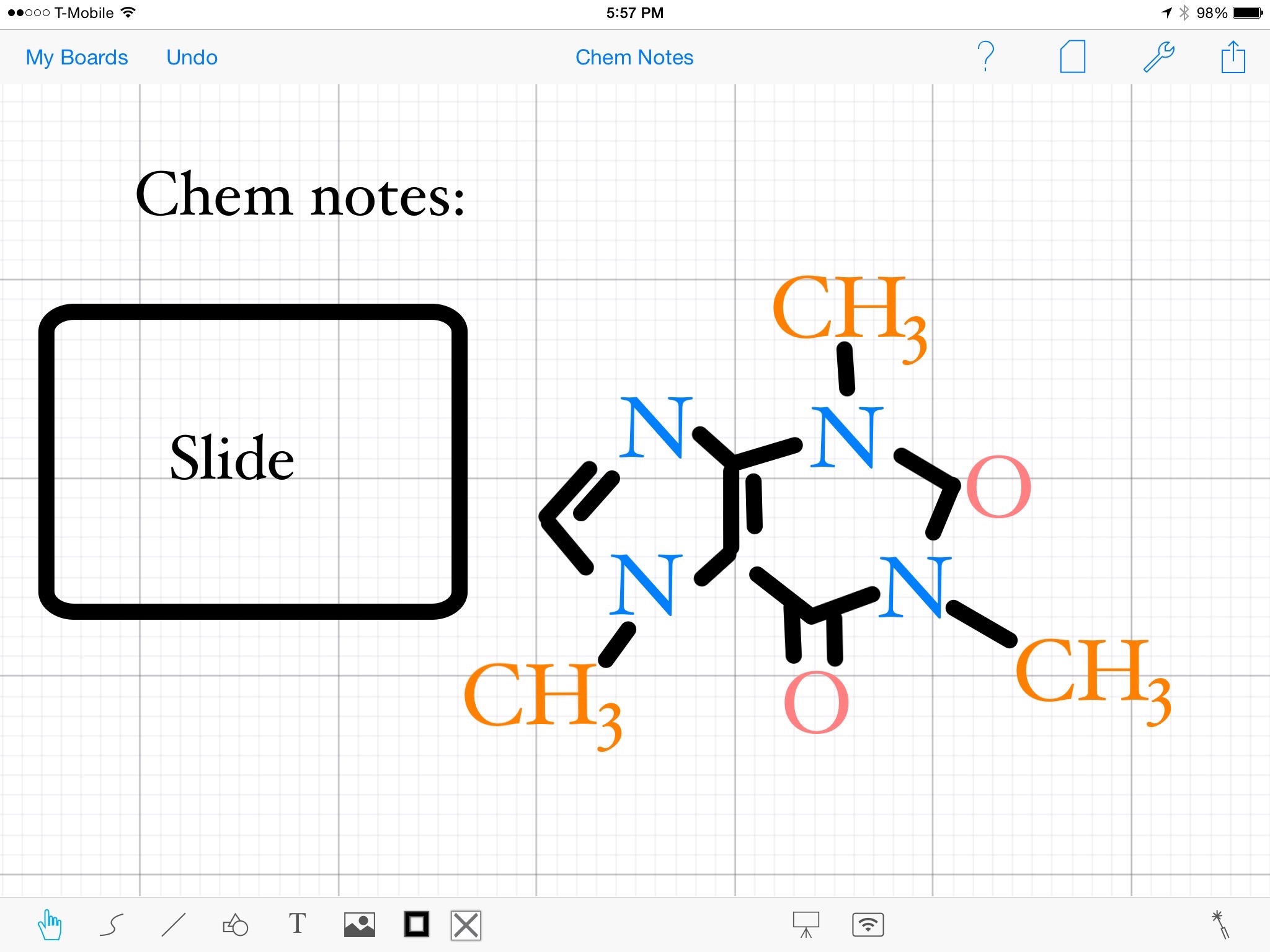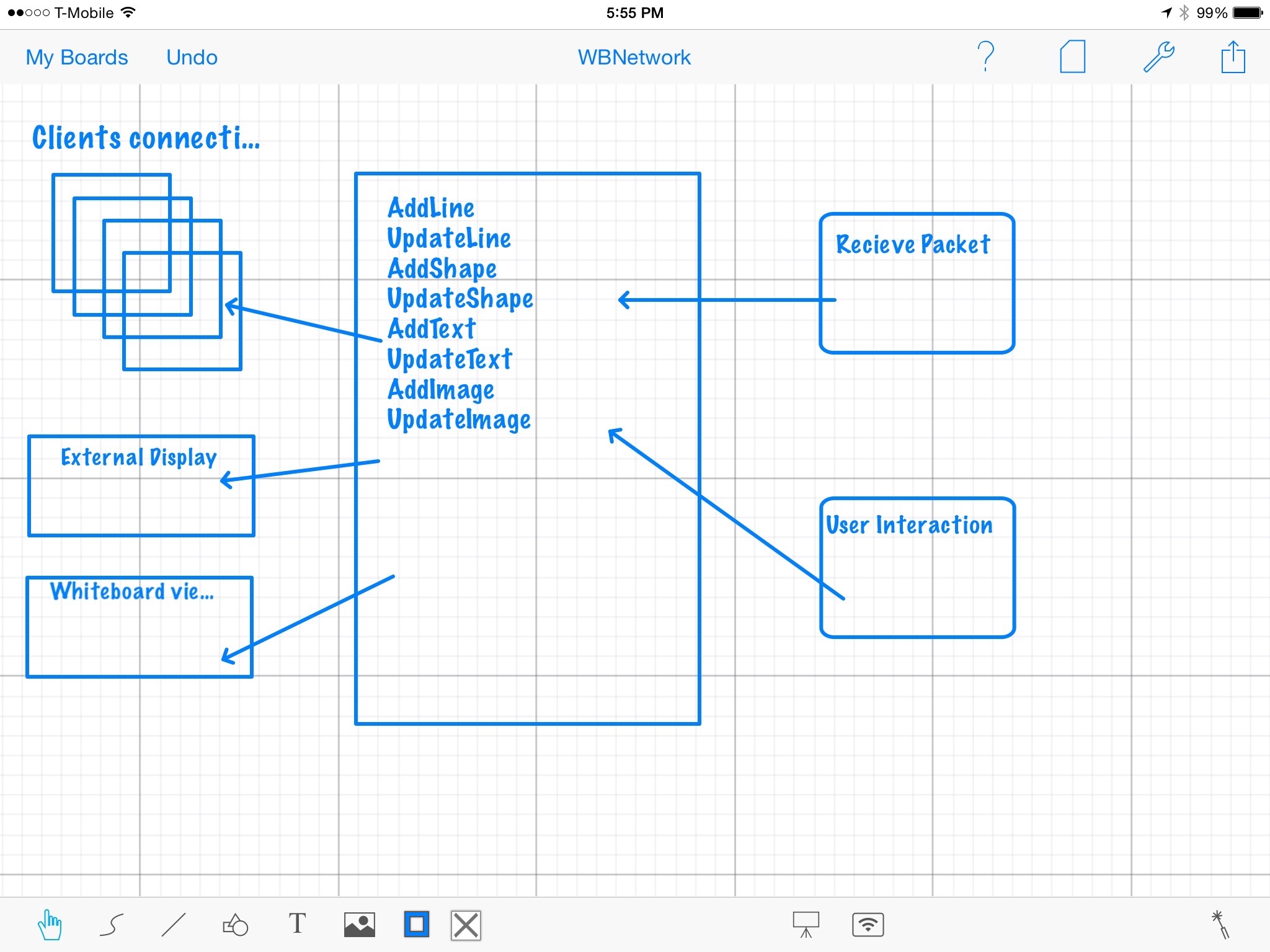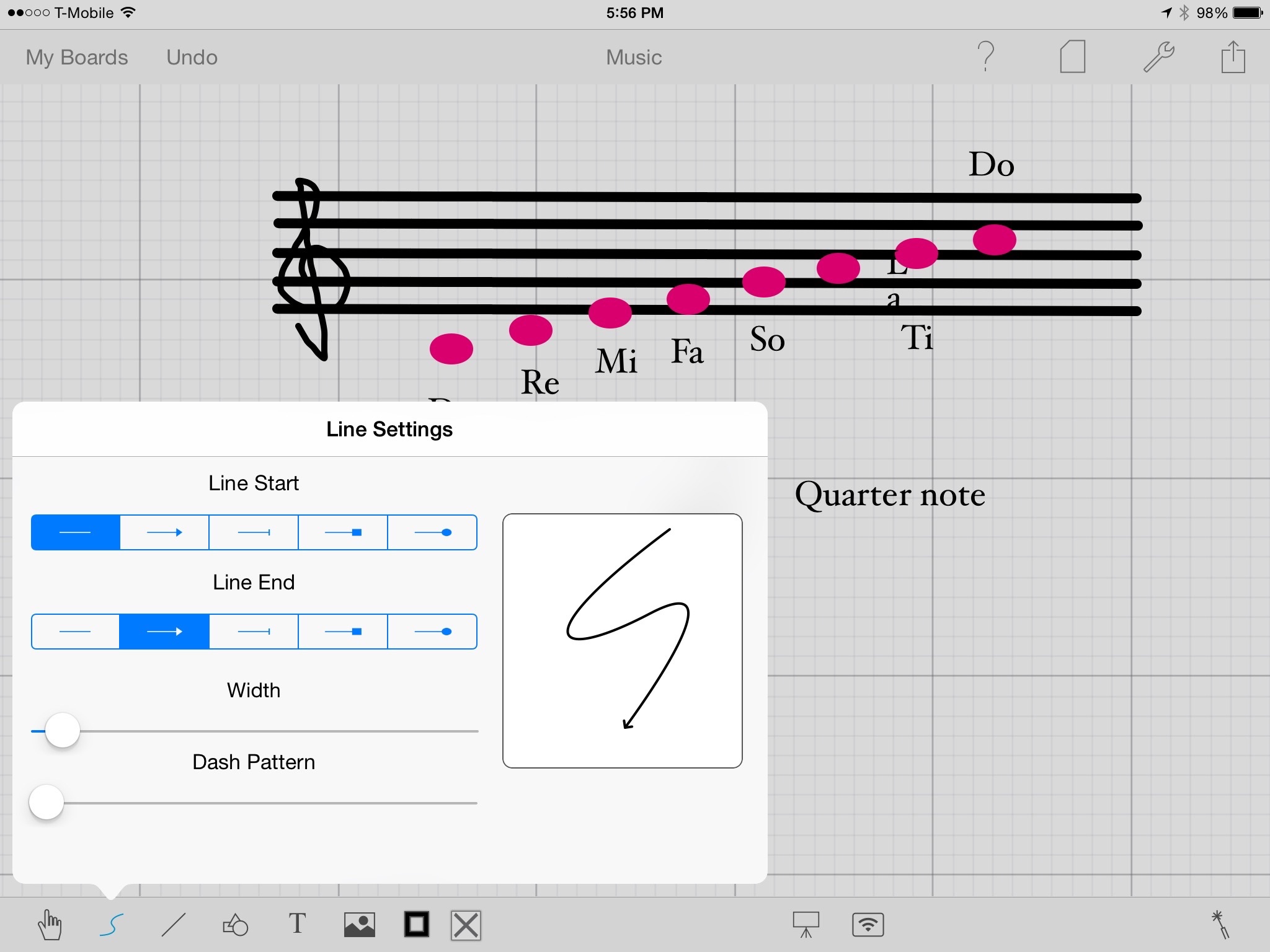Whiteboard makes it easy to visualize ideas by providing the ideal environment for writing notes, sketching charts and recording brainstorming sessions. You can make freeform drawings with the drag of a finger, and easily add pre-made shapes and lines with familiar tap, pinch, and drag multi-touch gesture controls. There are grid or lined backgrounds, and you can import any image or diagram from the iPad photo library. Labels and text boxes can even be dynamically placed, sized and oriented to complement any image!
Collaboration on preliminary sketches, group brainstorming and student projects are all perfect uses for Whiteboard. You can even share ideas through external monitors or projectors in multiple aspect ratios when used with the iPad VGA adapter. At the end of class or a meeting, it’s easy to save and bookmark notes, images and diagrams in the apps project manager, then send out a copy of the groups work via email.
Try it out!
WIRED REVIEW
"Whiteboard HD has a lot going for it. Copying diagrams and sharing your brainstorms is easier than you’d think it would be. Duplicating a diagram is a simple, two-tap operation. And exporting is a breeze." -- Dave Banks, Wired
"Simply put, Whiteboard HD is a powerful visualization, collaboration and learning tool for the iPad." - Arnold Zafra, iPadAppCafe
“Do I recommend it(?) Absolutely. The application itself is sturdy, tech support is good, and it does what it says it is going to do. If you ever have need for a whiteboard then you should give this app a try.” --Nancy Gravley, The Mac Observer
VISUALIZE IDEAS
- Record brainstorming and sketch diagrams
- Use familiar tap, pinch, and drag multi-touch gesture controls
- Complete Stencil Sets
- Shapes
- Flowchart
- Computers and Networks
- Web Design
- import your own SVG stencils from Dropbox or Box.net
BOARD SHARING:
Now you can not only send photos of your board but you can share editable Whiteboard HD files, or save them as PDFs in your Photo Library!
LIVE SHARING:
Now you can share a board live with other Whiteboard HD users over a WiFi network!
EASY FILE TRANSFER:
- Full DropBox and Box.net support
- Add images as objects on the board
- Export boards choosing a white or transparent background
EXTERNAL DISPLAY SUPPORT:
- Use your Whiteboard for presentations using the VGA adapter
- Fully supports AirPlay Mirroring
LASER POINTER MODE:
We’ve added a laser pointer mode for external displays, making it a breeze to navigate through your presentations.
INTERACT WITH MULTIPLE OBJECTS
- It’s easy to select an interact with multiple objects on your board at once.
- Now you can group multiple objects together, delete or move with a quick pinch and tap.
- Even copy, paste and move grouped objects to alternate whiteboards.
Feedback is always appreciated at: http://www.avicisoftware.com/support